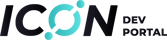Part 2. HelloWorld on testnet
In this part 2, we will deploy the HelloWorld SCORE onto the testnet. You will learn how to configure your tools to interact with the testnet.
If you have not installed ICON Chrome wallet, here is the chrome web store link.
ICON Chrome wallet is connected to the mainnet. You can switch to other networks by changing its configuration.
Open the Chrome DevTools by pressing F12, then go to the Application tab. In the Storage section, expand Local Storage.
Add a new key/value pair, isDev/true, by clicking on the empty row at the bottom of the table.
Reload your wallet, then you will see the menu in the bottom. Click the ICX (SERVER) button to open the dropup list of the available networks. Select YEOUIDO network, this is a testnet for DApp developers.
Please refer to the network guide for more information.
Let's create an account in ICONex, and download the keystore file. Full guideline of creating a keyfile is here.
We will use this keystore file on testnet. The keystore file downloaded from ICONex will look something like UTC--2018-10-06T06_00_02.195Z--hxbac99ffea54749ca1c86ab4e6bfe0b630bf7a7a0. As you may have noticed, the latter part of the filename is your address, hxbac99ffea54749ca1c86ab4e6bfe0b630bf7a7a0 in this example. Let's rename the file to keystore_test2 for human readability.
You need ICX to deploy and invoke a SCORE on testnet, because every transaction on testnet requires a fee. To receive testnet ICX, please send email to [email protected] with the following information.
Testnet node url
Address to receive the testnet ICX, the one you created and downloaded above.
Check your balance from CLI, or in the ICONex.
# tbears balance [account] -u https://bicon.net.solidwallet.io/api/v3
stepLimitin transaction request messageEvery transaction request message has a
stepLimitfield. This value can not exceed the "maximum step limit" defined in the Governance SCORE.{"jsonrpc": "2.0","method": "icx_sendTransaction","id": 1234,"params": {"version": "0x3","from": "hxe7af5fcfd8dfc67530a01a0e403882687528dfcb","to": "cx9a4c4229ab2cbd61a5cc051fbbb6ee7e3e3adfac","stepLimit": "0x123450",...stepUsedin transaction resultYou may have already noticed that every transaction result returns a
stepUsedfield. This is the actual amount of step consumed by the transaction. It is a good practice to test against T-Bears to figure out the step amount required by each transaction. On T-Bears, step is calculated but the step price is set to zero, so the transaction fee is always zero. T-Bears will returnOut of steperror only if the step usage reaches thestepLimitvalue in your transaction request.{"jsonrpc": "2.0","result": {"txHash": "0xc40cbbf2b89cd1e2890....","blockHeight": "0x3158","blockHash": "0x9e0c1385128bf0d4257....",..."stepUsed": "0x4d361d0",...Out of steperror in transaction resultWhen you receive an
Out of steperror, increase thestepLimitin the request message. The value should be larger thanstepUsed.{"jsonrpc": "2.0","result": {"txHash": "0x9f512fe4b431d8780d75c29ad307f3....",..."stepUsed": "0x4d361d0","status": "0x0","failure": {"code": "0x7d64","message": "Out of step: contractSet"}...
We will modify the default cli configuration file, "tbears_cli_config.json", for testnet. In this config file, we will set uri, nid, and stepLimit. Every CLI commands lookup the uri from the config file if -u option is not given. deploy command uses nid and stepLimit values in this file.
{"uri": "https://bicon.net.solidwallet.io/api/v3","nid": "0x3","keyStore": null,"from": "hxe7af5fcfd8dfc67530a01a0e403882687528dfcb","to": "cx0000000000000000000000000000000000000000","stepLimit": "0x5000000",...}
Unlike T-Bears emulated environment, on testnet, a valid signature is required to send a transaction. So, every transaction request will require a keystore file to sign it.
tbears deploy command with -k [keystore_file] option will install the SCORE on testnet. Target network info (uri, nid) is read from the default config file. Don't forget to get the SCORE address from the transaction result.
[email protected]:/tbears# tbears deploy hello_world -k keystore_test2[email protected]:/tbears# tbears txresult [txhash]
T-Bears CLI
Same command will invoke hello method on testnet. Read-only function call does not require keystore file. Testnet uri is read from the default config file. Just make sure you correctly updated to and from values in the "call.json" request message.
[email protected]:/tbears# tbears call call.json[email protected]:/tbears# cat call.json{"jsonrpc": "2.0","method": "icx_call","id": 1,"params": {"from": "hxbac99ffea54749ca1c86ab4e6bfe0b630bf7a7a0", <-- test2 address"to": "cx9a4c4229ab2cbd61a5cc051fbbb6ee7e3e3adfac", <-- SCORE address on testnet"dataType": "call","data": {"method": "hello"}}}
Python SDK
We will create a "hello.py" to invoke a hello method of the contract on testnet. Use the actual SCORE address and keystore password in your code.
from iconsdk.icon_service import IconServicefrom iconsdk.providers.http_provider import HTTPProviderfrom iconsdk.wallet.wallet import KeyWalletfrom iconsdk.builder.call_builder import CallBuildernode_uri = "https://bicon.net.solidwallet.io/api/v3"network_id = 3hello_world_address = "__SCORE_ADDRESS__"keystore_path = "./keystore_test2"keystore_pw = "__PASSWORD__"wallet = KeyWallet.load(keystore_path, keystore_pw)tester_addr = wallet.get_address()icon_service = IconService(HTTPProvider(node_uri))call = CallBuilder().from_(tester_addr)\.to(hello_world_address)\.method("hello")\.build()result = icon_service.call(call)print(result)
Because you don't need to sign your read-only function call request, creating a wallet instance from the keystore file is not a mandatory step. Wallet instance is created just to get your account address.
Run the code.
$ python3 hello.pyHello, hxbac99ffea54749ca1c86ab4e6bfe0b630bf7a7a0. My name is HelloWorld